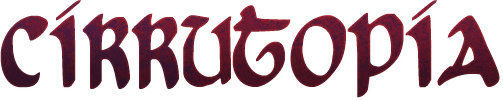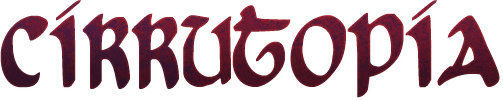|
by: Andi @ Cirrutopia
How to win all the things.
by: Andi @ Cirrutopia
What is the dreaded (but hilarious) overpose and how do I stop it?
by: Andi @ Cirrutopia
Want to make those beautiful 3D-looking PetzPix? Here's how!
by: Andi @ Cirrutopia
adding wings to your PetzPix
by: Andi @ Cirrutopia
Want to make those beautiful 3D-looking PetzPix
by: Andi @ Cirrutopia
making your PetzPix into a vector image
by: Andi @ Cirrutopia
adding wings to your PetzPix
by: Silver @ Silver's Petz Site
How to retrieve petz that have runaway in the game.
by: Andi @ Cirrutopia
learn what's going on in the [Ballz Info] section
by: Andi @ Cirrutopia
the rarely-used but awesome [Head Shot] section
by: Andi @ Cirrutopia
How to make your own AOL Chatroom... just in case you were wondering. File this under the same place as "What to do when your 3 1/2 inch floppy won't eject."
|
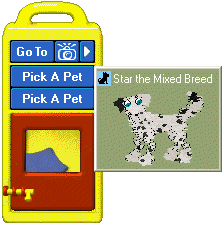 By changing one number in the [Head Shot] section of a .dog or .cat file, you can completely change the picture that appears in the pet's profile and on the "Pick A Pet" menu. It's really easy to do, and it's a fun way to add your personal touch to your breedfiles. Maybe you want to give all your breedfiles the same headshot so they are different from anyone else's breedfiles. Or maybe you want to use a really wacky picture, just for fun! By changing one number in the [Head Shot] section of a .dog or .cat file, you can completely change the picture that appears in the pet's profile and on the "Pick A Pet" menu. It's really easy to do, and it's a fun way to add your personal touch to your breedfiles. Maybe you want to give all your breedfiles the same headshot so they are different from anyone else's breedfiles. Or maybe you want to use a really wacky picture, just for fun!
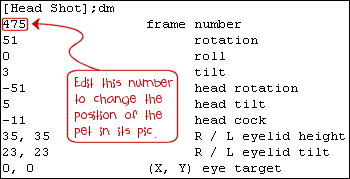 Open Reshack-or whatever hexing program you use-and search for "Head Shot." See how there's text that says "frame number" right after that? Well the number just before "frame number" is what you want to change. Put in a number between 0 and 500 and see what happens! Open Reshack-or whatever hexing program you use-and search for "Head Shot." See how there's text that says "frame number" right after that? Well the number just before "frame number" is what you want to change. Put in a number between 0 and 500 and see what happens!
So you've got something to "go by," here are what comes up if you use certain numbers. Hover over the pictures to find out what number to use.










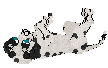



Have fun!
|